Teach
About
Privacy & Legal
Grades: 9-12
Level: Intermediate
Duration: School Year
Devices: Laptop, Chromebook
Topics: Programming, Data, Art and Design, Games and Animation
Programming Tools: Java Lab
Professional Learning: Facilitator-led Workshops
Accessibility: Text-to-speech, Closed captioning, Immersive reader
Languages Supported: English
I could tell last year how different and better this curriculum and resources were than anything else out there... but this year, these past few weeks preparing students for the exam have been some of my most fun teaching. And I'm hardly doing anything! Kids understand the material and are talking with each other at such a high level and it's a direct reflection of the lessons and activities throughout the year. Thank you, thank you.
AP® Computer Science A Teacher

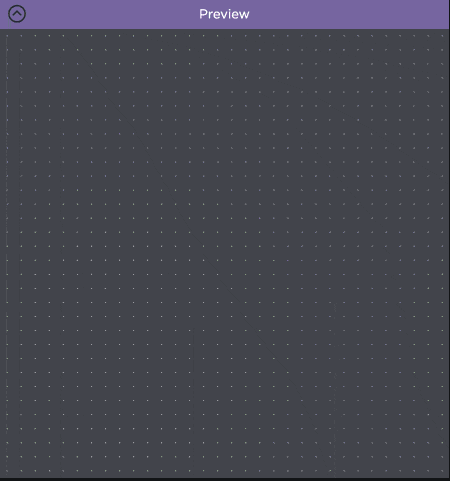
Java Lab is a programming environment where you can make Java programs using The Neighborhood, The Theater, or the console.
Try Java LabStudents learn the fundamentals of object-oriented programming (OOP) first, giving them a foundation for the rest of the course while encouraging them to consider the overall design of their programs.
Learn more about our approach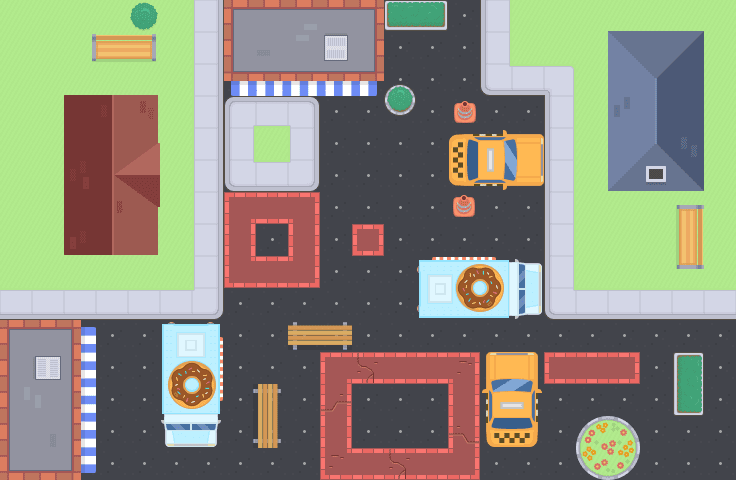

Students are offered the choice between a variety of tasks that reinforce course objectives while allowing for differentiation and customization, meeting students where they are at and encouraging them to go further.
Explore example choice levelSign up for a Code.org account to get access to materials that will help you teach computer science with confidence. Code.org has extensive resources designed to support educators, even those without prior CS teaching experience.
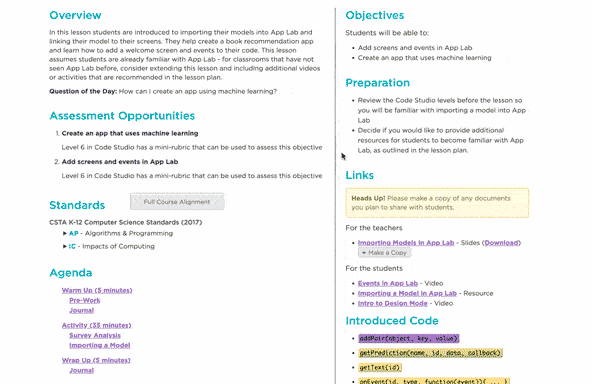
Get step-by-step guidance, learning objectives, and assessment strategies for effective teaching.
Helpful resources include slide decks, activity guides, rubrics, and more — all organized in one place. Each lesson plan is accompanied by tips for classroom implementation, differentiation ideas, and extension activities to cater to students of all abilities.
Explore example lesson plan
Watch easy-to-understand overviews of computer science and programming concepts.
Code.org video series are designed specifically to support your classroom and are engaging and fun to watch.
Explore all videosWe offer educators an organized, visually engaging, and pedagogically sound framework to deliver computer science lessons.
Code.org slide decks provide step-by-step instructions, examples, and interactive activities that align with curricular objectives.
Explore example slide deck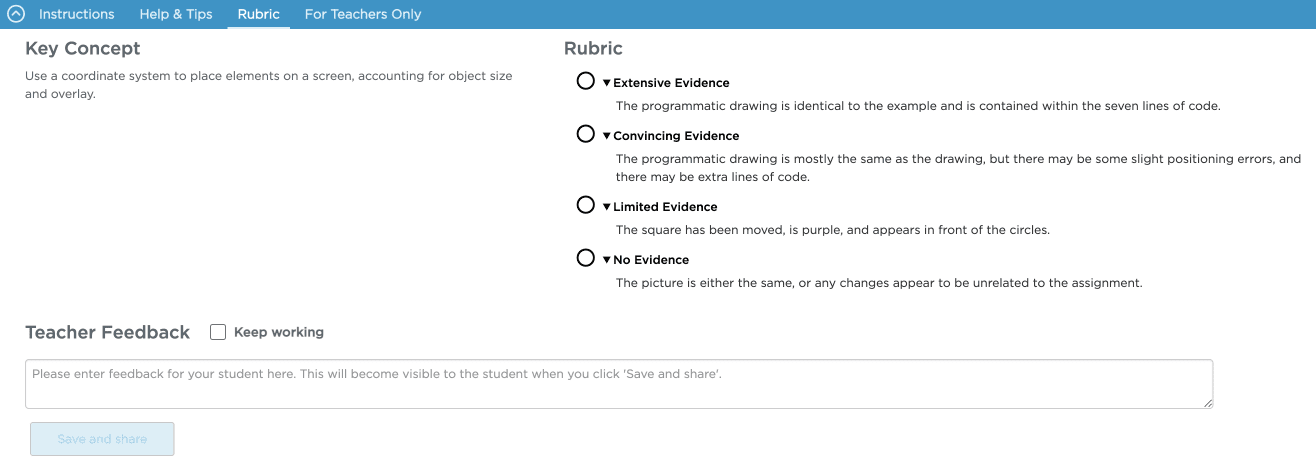
Our curricula includes a comprehensive system of formative and summative assessment resources.
These include rubrics, checklists, mini-projects, end-of-chapter projects, student-facing rubrics, sample projects, and post-project tests — all designed to support teachers in measuring student growth, providing feedback, and evaluating student understanding.
Explore an assessment lesson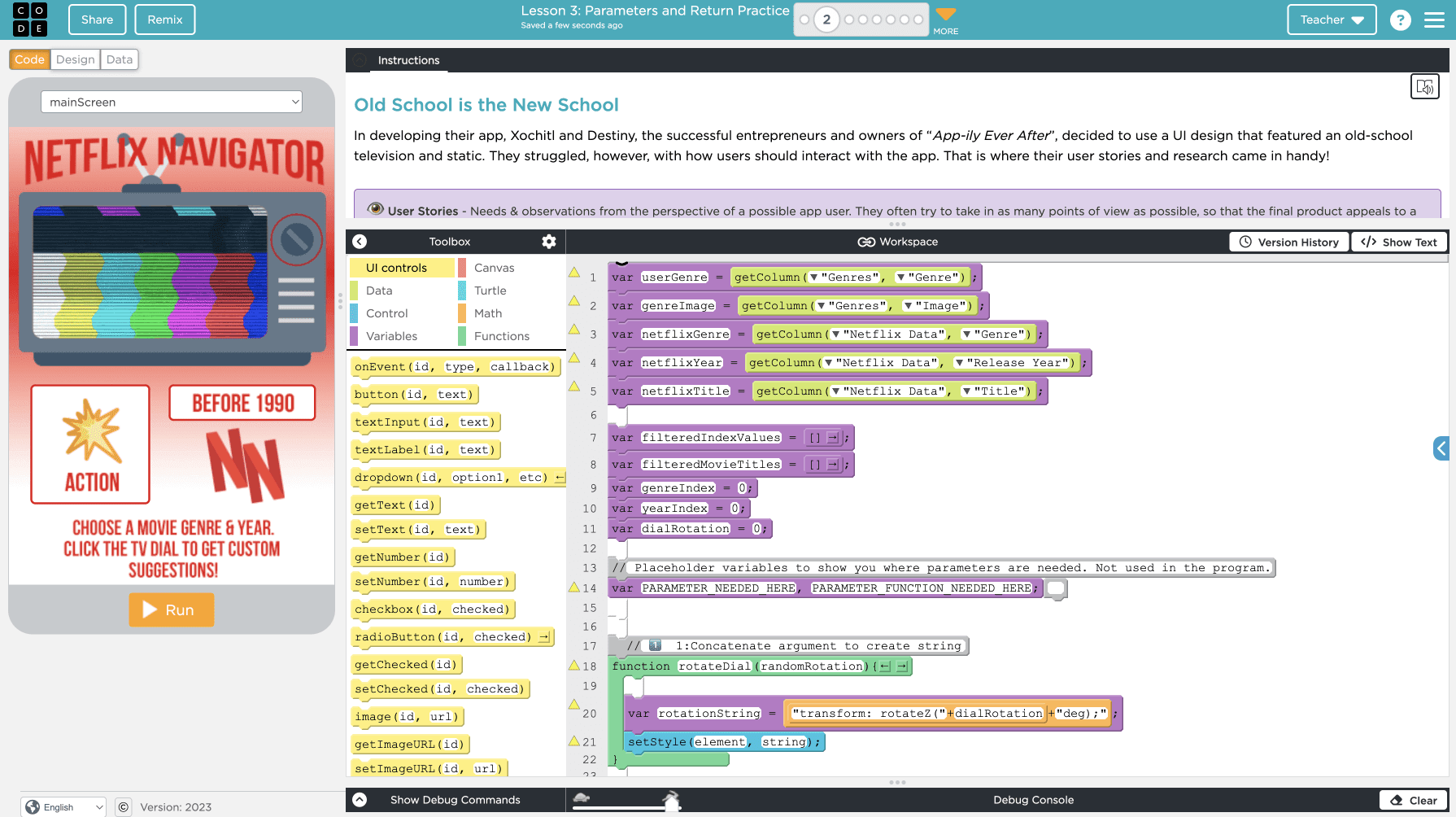
Code.org's integrated development environments (IDEs) cater to students of all skill levels.
We offer a versatile and user-friendly platform that supports a variety of programming paradigms. This enables learners to seamlessly transition from block-based coding to text-based languages, and fosters creativity and innovation.
Try out programming tools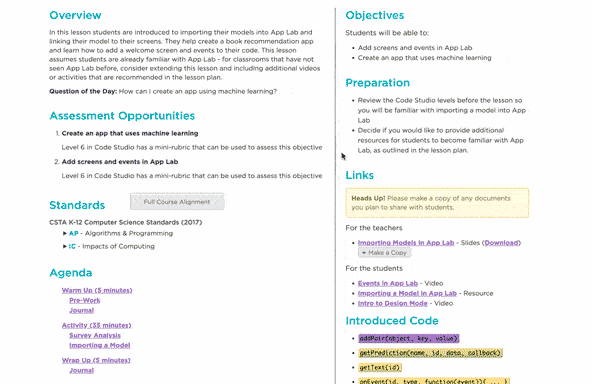
Get step-by-step guidance, learning objectives, and assessment strategies for effective teaching.
Helpful resources include slide decks, activity guides, rubrics, and more — all organized in one place. Each lesson plan is accompanied by tips for classroom implementation, differentiation ideas, and extension activities to cater to students of all abilities.
Explore example lesson plan
Watch easy-to-understand overviews of computer science and programming concepts.
Code.org video series are designed specifically to support your classroom and are engaging and fun to watch.
Explore all videosWe offer educators an organized, visually engaging, and pedagogically sound framework to deliver computer science lessons.
Code.org slide decks provide step-by-step instructions, examples, and interactive activities that align with curricular objectives.
Explore example slide deck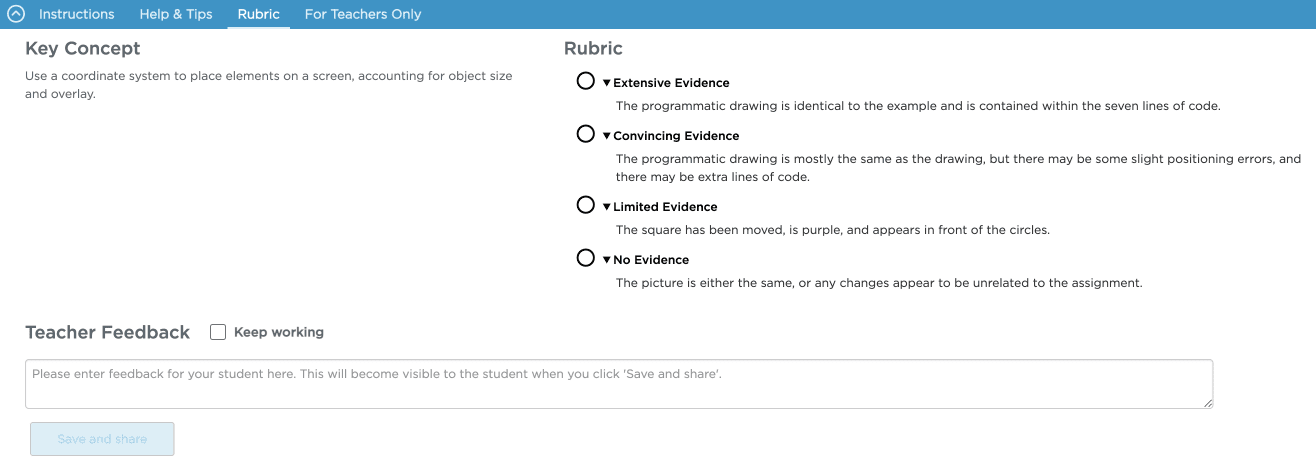
Our curricula includes a comprehensive system of formative and summative assessment resources.
These include rubrics, checklists, mini-projects, end-of-chapter projects, student-facing rubrics, sample projects, and post-project tests — all designed to support teachers in measuring student growth, providing feedback, and evaluating student understanding.
Explore an assessment lesson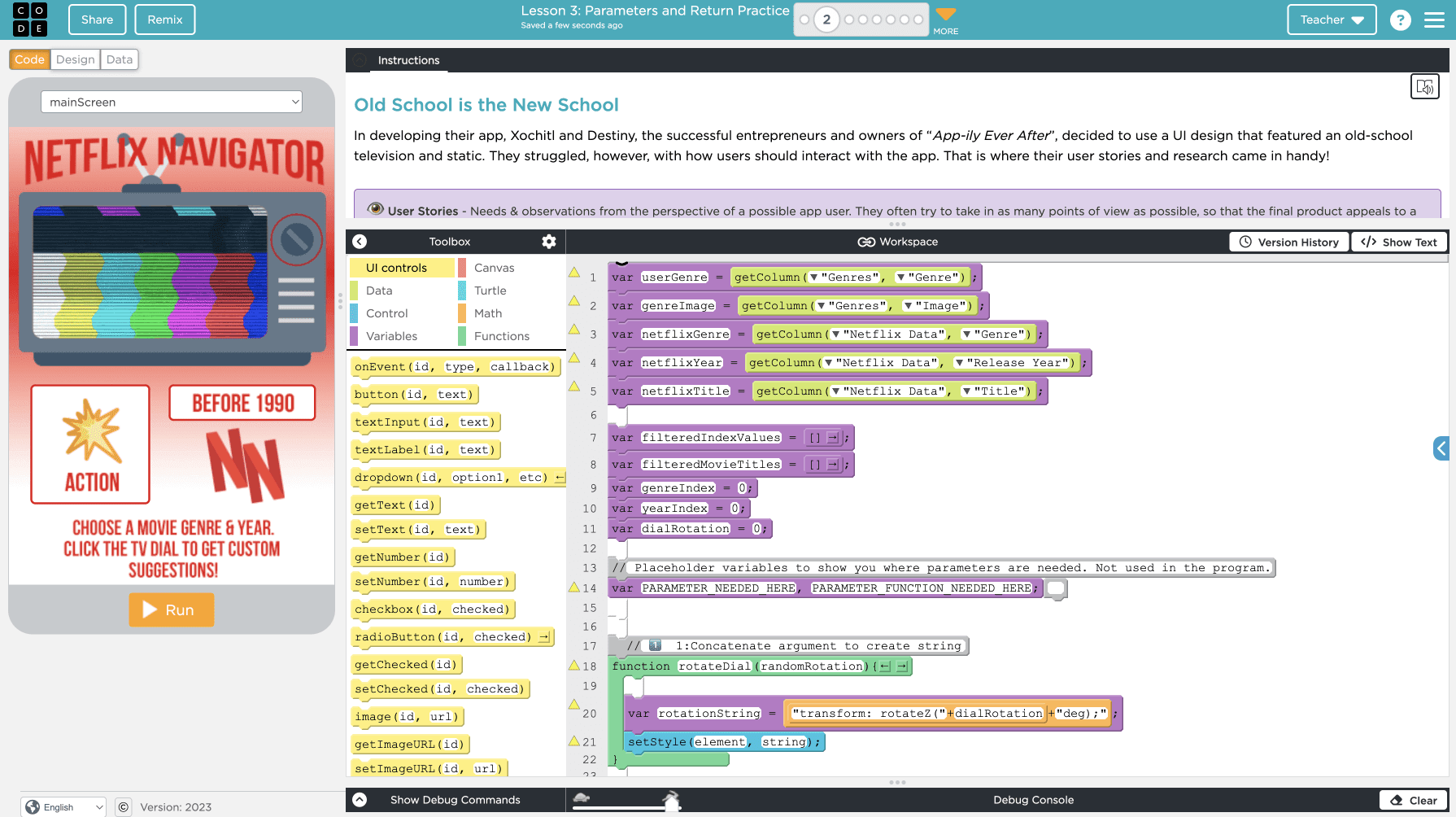
Code.org's integrated development environments (IDEs) cater to students of all skill levels.
We offer a versatile and user-friendly platform that supports a variety of programming paradigms. This enables learners to seamlessly transition from block-based coding to text-based languages, and fosters creativity and innovation.
Try out programming tools
Our highly supportive Professional Learning Program will bring you together with a group of teachers to learn from each other as well as expert facilitators as you take on the first year of teaching the free CSA curriculum to your students.
In-person and virtual workshops starting this summer.
Apply for Professional LearningYes, Code.org's CSA curriculum is mapped to the College Board Course and Exam Description for AP® CSA.
Our curriculum and platform are available at no cost for anyone, anywhere, to teach!
Professional learning workshops for Code.org's CSA curriculum start each summer. Click here to apply.
A minimum of 140 class hours; should be taught as a full-year course. Contains nine units, which includes an AP® Exam Prep unit.
This curriculum requires that students have access to computers with a modern web browser. At this time, our curriculum is not optimized for tablets or mobile devices. For more details, check out our technology requirements. In addition to technology, typical classroom supplies like scissors and sticky notes will also be used throughout the curriculum.
Java Lab is a unique environment from all other Code.org programming environments and requires additional measures to ensure network security for all. Read more about it here.
With an approved teacher account, you can find answer keys in a blue "Teacher Only" panel that shows in the online lessons and activities.
Teachers in our Professional Learning Program will automatically be approved to view answer keys. If you need an approved teacher account, you can apply for access to protected teacher-only materials (answer keys, etc) through this form. Please keep in mind that it may take 3-5 business days to verify your account.
Our CSA curriculum was written by teachers, for teachers and was designed with our Curriculum Values in mind. In particular, we focused on expanding access to those who historically have been denied opportunities to learn about the exciting and impactful field of computing. The following goals guided the creation of the CSA curriculum:
For more information about the values that guided our work, please see our curriculum values and our professional learning values.
This two-chapter post-AP® CSA module offers high school students hands-on experience with professional software development tools, including GitHub and GitHub Copilot, and imparts them with the real-world skills to develop a computer vision program.
Duration: 5+ hours
Explore module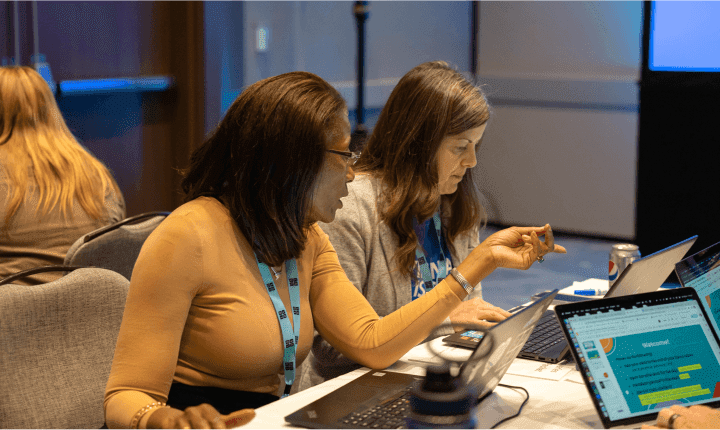
Our support team is here to answer any questions you may have about starting teaching with Code.org. You can also ask other teachers about their experience on our teacher forums.
Contact Code.org support Explore teacher forums