Teach
About
Privacy & Legal
Grades: 3-5
Level: Beginner
Duration: Week
Devices: Laptop, Chromebook, Tablet
Topics: Interdisciplinary
Programming Tools: Sprite Lab
Professional Learning: Self-paced Modules
Accessibility: Text-to-speech, Closed captioning, Immersive reader
Languages Supported: English
I greatly appreciate how thorough and well paced the lessons are. I am not familiar with computer science, but with the lessons you provide I feel confident in helping my students grasp the concepts and tie them into our curriculum.
Tara Vodopich • CS Connections Teacher
Our current CS Connections offerings are for 3rd to 5th grade classrooms and are designed to take 1 week of 45-minute lessons each day.
English Language Arts

Explore the intersection of coding and language arts by creating interactive poems, illustrating the mood and tone with code.
English Language Arts
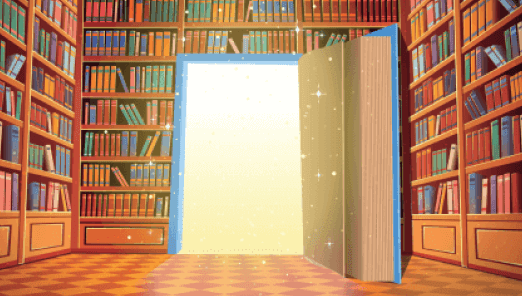
Use code to create an animated cover of a book, using sprites and text to convey characters, setting, plot, and more.
Math

Learn code to create geometric patterns in stunning star quilts, blending mathematical concepts with creative expression.
Science
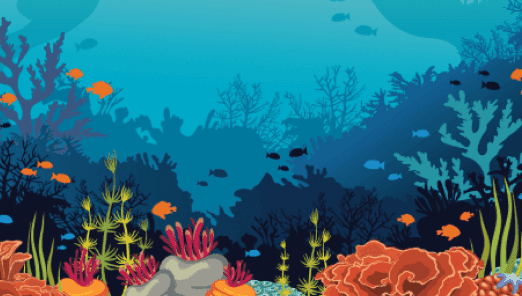
Use coding to simulate a marine ecosystem, exploring the interdependencies between different organisms and their environment.
Science

Use code to model animal adaptations, deepening your understanding of how different species have evolved to survive in their environments.
Social Studies

Create a digital time capsule to capture and preserve memories for the future.
Social Studies

Use coding to develop a map that tells a story, allowing you to explore geographic information in an engaging and interactive way.
Sign up for a Code.org account to get access to materials that will help you teach computer science with confidence. Code.org has extensive resources designed to support educators, even those without prior CS teaching experience.
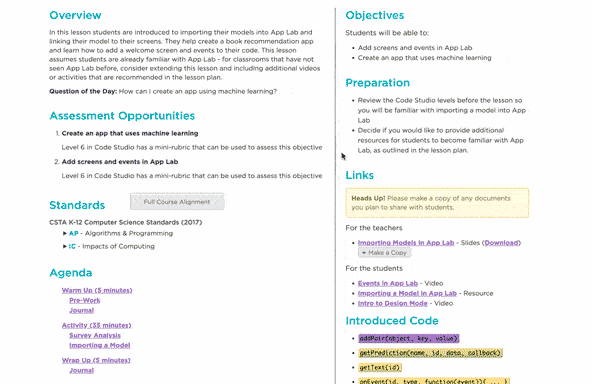
Get step-by-step guidance, learning objectives, and assessment strategies for effective teaching.
Helpful resources include slide decks, activity guides, rubrics, and more — all organized in one place. Each lesson plan is accompanied by tips for classroom implementation, differentiation ideas, and extension activities to cater to students of all abilities.
Explore example lesson plan
Watch easy-to-understand overviews of computer science and programming concepts.
Code.org video series are designed specifically to support your classroom and are engaging and fun to watch.
Explore all videosWe offer educators an organized, visually engaging, and pedagogically sound framework to deliver computer science lessons.
Code.org slide decks provide step-by-step instructions, examples, and interactive activities that align with curricular objectives.
Explore example slide deck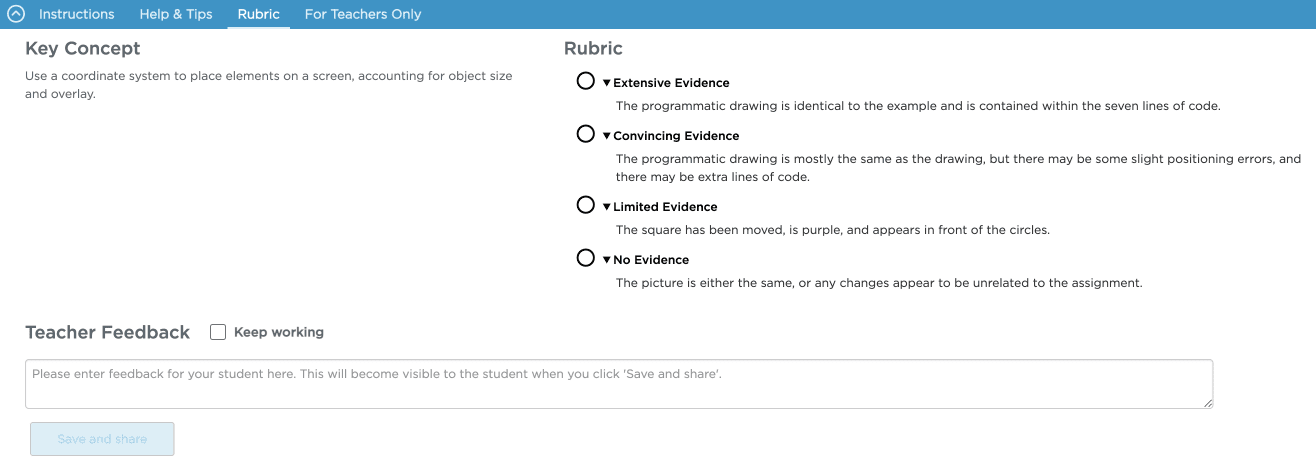
Our curricula includes a comprehensive system of formative and summative assessment resources.
These include rubrics, checklists, mini-projects, end-of-chapter projects, student-facing rubrics, sample projects, and post-project tests — all designed to support teachers in measuring student growth, providing feedback, and evaluating student understanding.
Explore an assessment lesson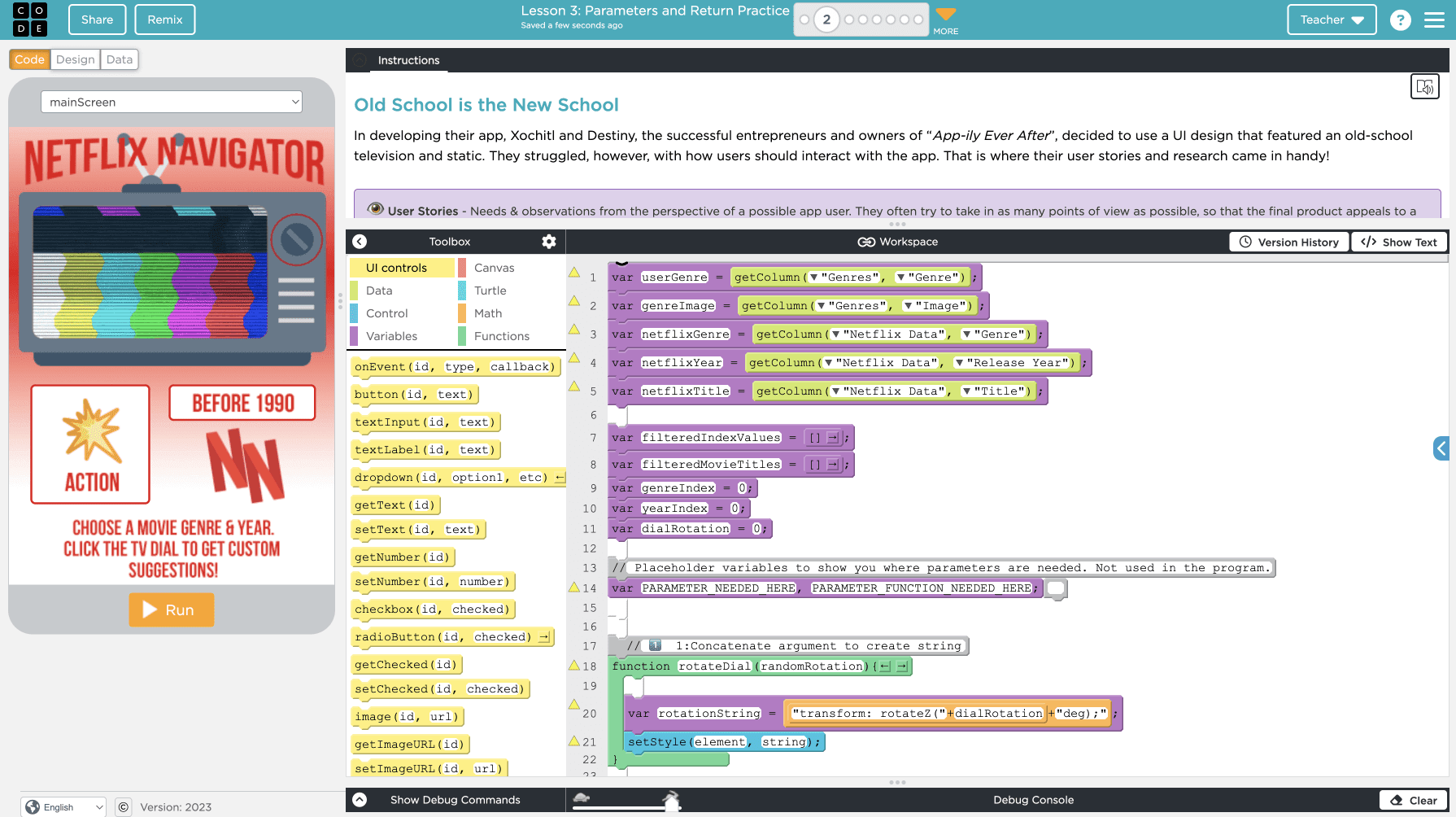
Code.org's integrated development environments (IDEs) cater to students of all skill levels.
We offer a versatile and user-friendly platform that supports a variety of programming paradigms. This enables learners to seamlessly transition from block-based coding to text-based languages, and fosters creativity and innovation.
Try out programming tools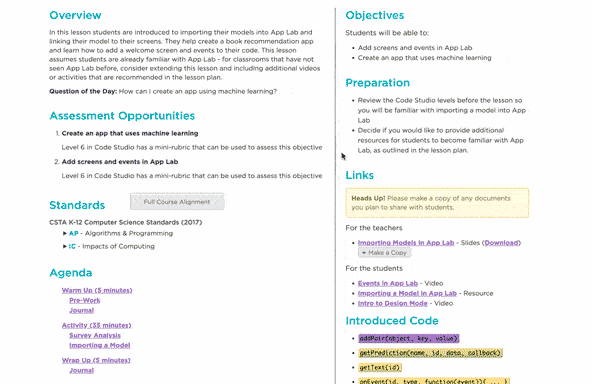
Get step-by-step guidance, learning objectives, and assessment strategies for effective teaching.
Helpful resources include slide decks, activity guides, rubrics, and more — all organized in one place. Each lesson plan is accompanied by tips for classroom implementation, differentiation ideas, and extension activities to cater to students of all abilities.
Explore example lesson plan
Watch easy-to-understand overviews of computer science and programming concepts.
Code.org video series are designed specifically to support your classroom and are engaging and fun to watch.
Explore all videosWe offer educators an organized, visually engaging, and pedagogically sound framework to deliver computer science lessons.
Code.org slide decks provide step-by-step instructions, examples, and interactive activities that align with curricular objectives.
Explore example slide deck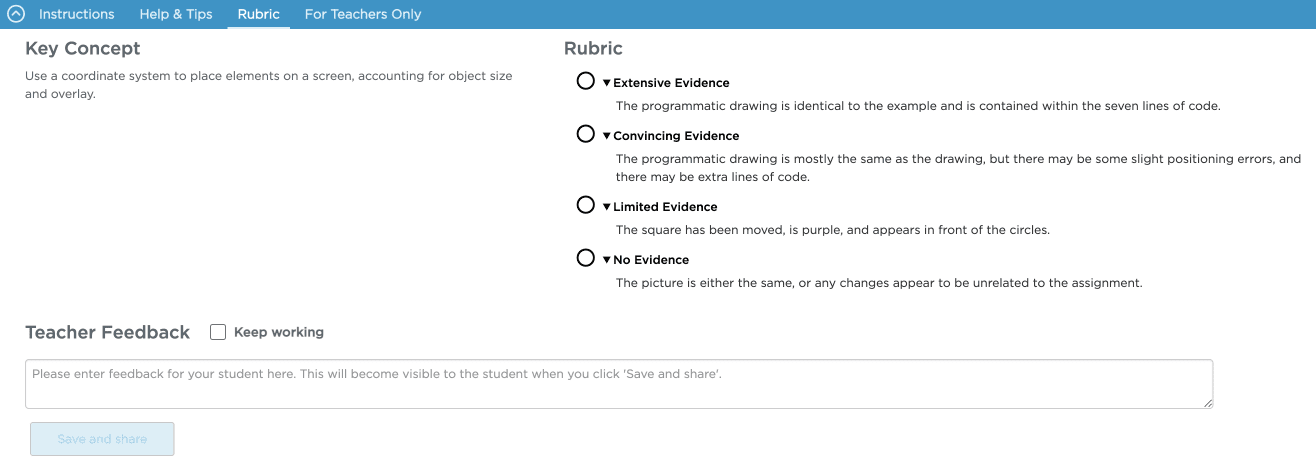
Our curricula includes a comprehensive system of formative and summative assessment resources.
These include rubrics, checklists, mini-projects, end-of-chapter projects, student-facing rubrics, sample projects, and post-project tests — all designed to support teachers in measuring student growth, providing feedback, and evaluating student understanding.
Explore an assessment lesson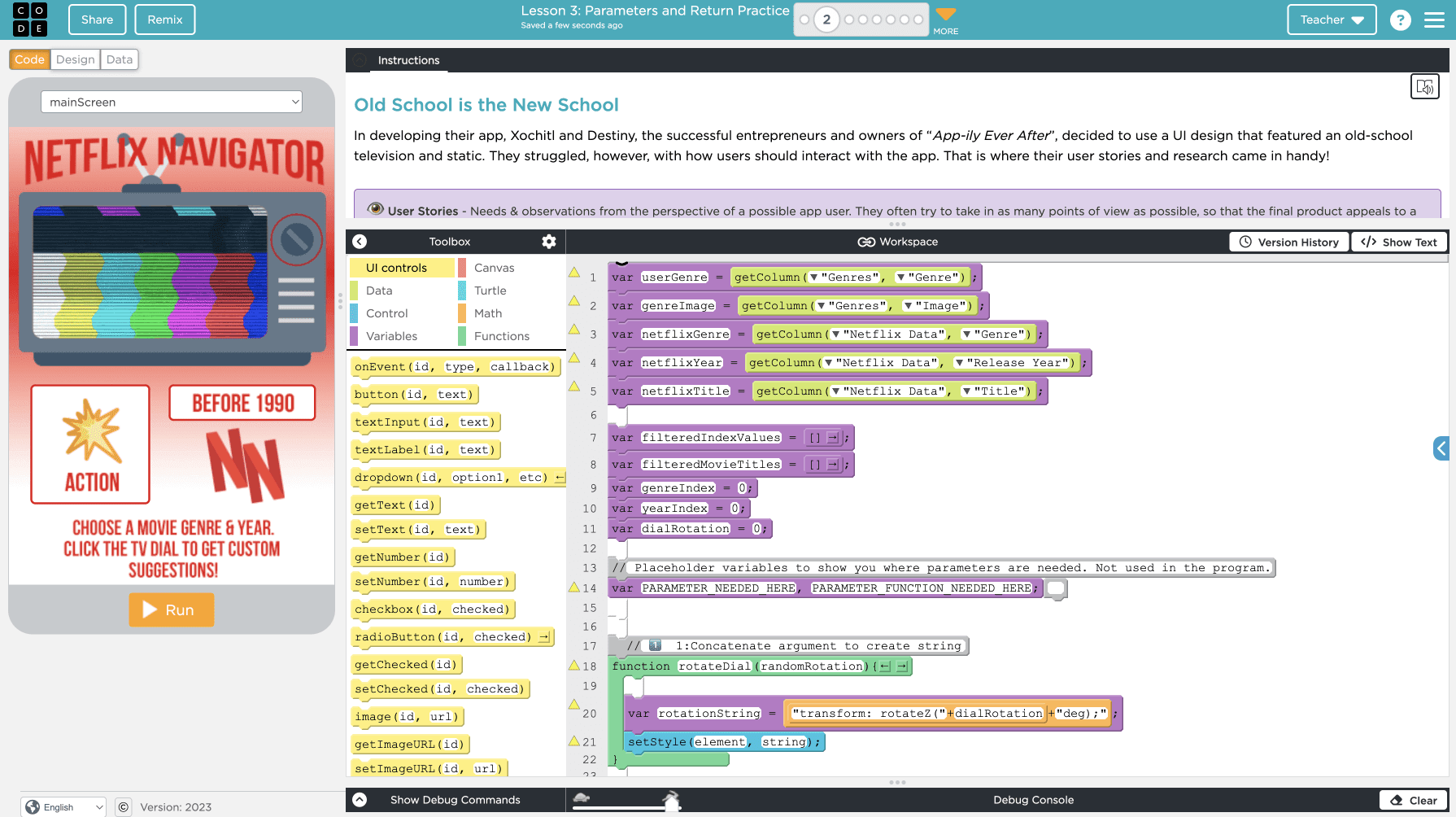
Code.org's integrated development environments (IDEs) cater to students of all skill levels.
We offer a versatile and user-friendly platform that supports a variety of programming paradigms. This enables learners to seamlessly transition from block-based coding to text-based languages, and fosters creativity and innovation.
Try out programming toolsJust in time support that allows you to prepare to teach with confidence on your schedule.

Through reading, viewing videos, completing interactive puzzles, and reflecting on your learning, you will develop your own understanding while preparing to teach computer science in your classroom.
Start modulesYes! CS Connections is mapped to the Common Core State Standards (CCSS) for ELA and Math, the Next Generation Science Standards (NGSS), and the Computer Science Teacher Association Standards (CSTA).
Our curriculum and platform are available at no cost for anyone, anywhere, to teach!
We offer self-paced professional development for CS Connections. Through reading, viewing videos, completing interactive puzzles, and reflecting on your learning, you will develop your own understanding while preparing to teach any of the CS Connections modules in your classroom. Get started here.
Each CS Connections module is designed to take a week.
Ideally, each student will have their own computer and teachers will have a projector to display the slideshow that corresponds with each lesson.
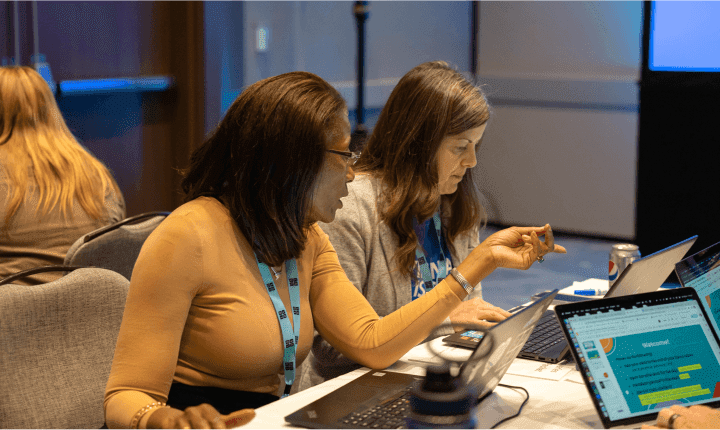
Our support team is here to answer any questions you may have about starting teaching with Code.org. You can also ask other teachers about their experience on our teacher forums.
Contact Code.org support Explore teacher forums