Teach
About
Privacy & Legal
Translations for this page are done on Crowdin which is free to join and any volunteer can immediately start translating.
Selecting your language from this dropdown will update all the links on this page to take you to that language on Crowdin.
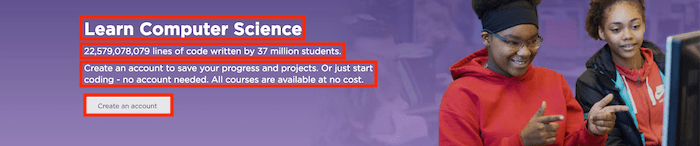
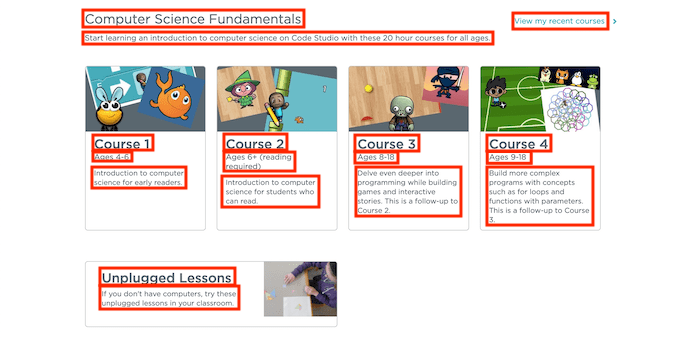
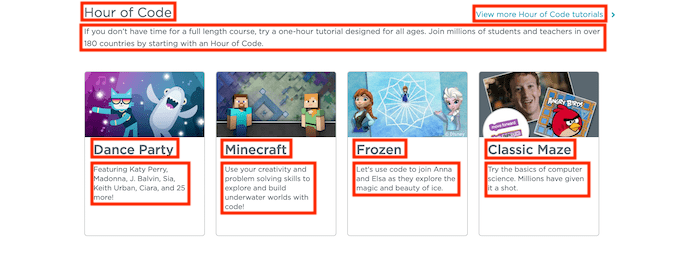
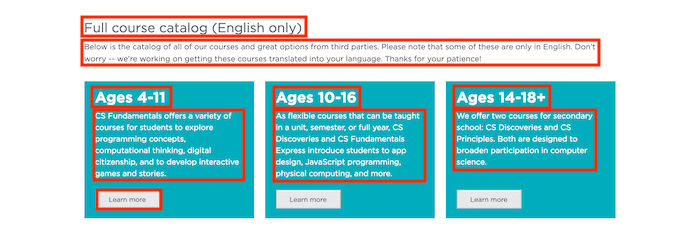
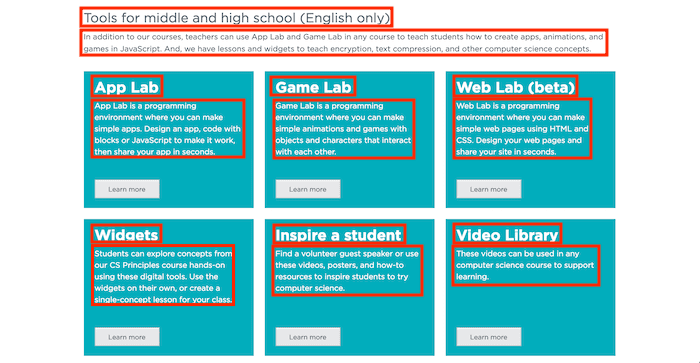
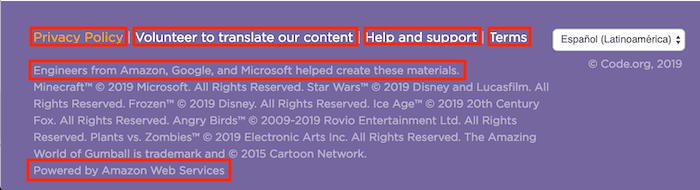

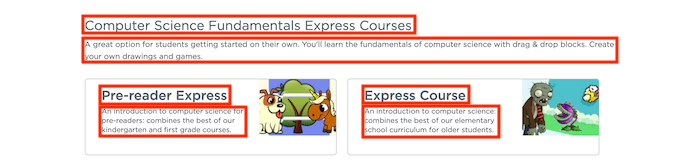
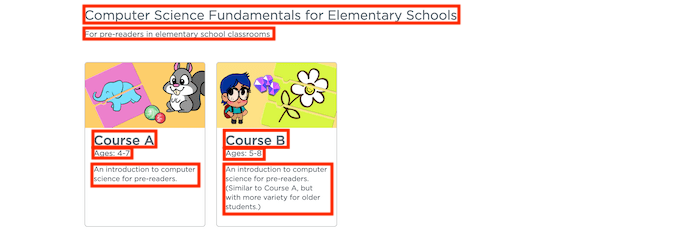
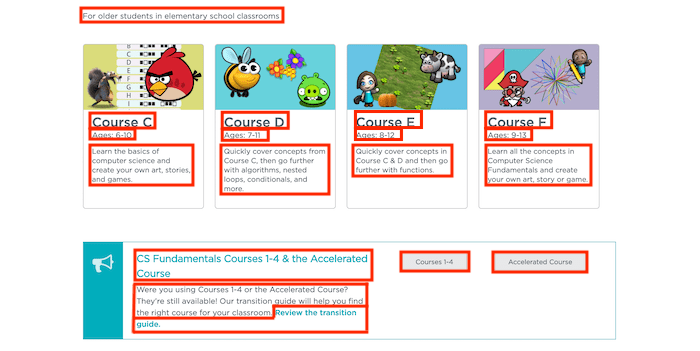
These are the same links found in the images above. They are included here in case the image links above don't work for you or if you prefer to see them in a list.